How to Use a Digital Camera
by Miya
(St. Louis)
First, you need to turn on the power.
Then, you can see look at the display and focus on the view or object you like. To Focus, just press the shutter button half way and the camera will automatically focus for you.
After that, you just all you need to do is to push the take-picture shutter button.
There you have it!
Great job Miya! Short and sweet. To take this a little further you could write about other things you can do with a digital camera like changing settings, taking multiple pictures or how to transfer the pictures to you computer. It is a great exercise for how to use normal daily English. Keep up the great work!
Consider giving a donation to help improve the website.
You choose how much to give.
Just click the "donate" button below
Your Transaction is Secure!
Extra Help!
In order to review and learn from your mistakes I invite you to correct your story and post it again as a comment below. This is a simple, easy and fast way to learn from your mistakes.Take 5 minutes and do it. You will notice a difference!
Return to Now it's your turn to show me "How to Give Instructions".
How to Use a Digital Camera?
by Jennifer
(Venezuela)
First you need to put some batteries in your camera.
Then you have to turn on the camera to find out if the batteries work s.
After that you have to take a picture and save it.
When you got the picture is in the camera then you have need to instale connect the camera to the USB cable, to upload the picture to your computer.
Finally, you can send the picture to your family by e-mail.
Great work Jennifer!
You explained how the basics of using a digital camera very well. Try to use different expressions (rather than "have to...need to or must).
If you would like to push yourself more, you could try adding more details to each step (what actions do you take to "take a picture"?, how do you put the batteries in the camera? etc).
If you would like to do this, just add your new version as a comment below. Have a great day!
- Diana
Your Transaction is Secure!
Extra Help!
In order to review and learn from your mistakes I invite you to correct your story and post it again as a comment below. This is a simple, easy and fast way to learn from your mistakes.Take 5 minutes and do it. You will notice a difference!
Return to Now it's your turn to show me "How to Give Instructions".
How to Use a Digital Camera
by Hanna
(Hawaii)
First, to open the camera, you need to press the power button on the top of the camera.
Then, find a good picture to take.
After that, press the big rounded button to take the picture.
Finally, to view the picture that you took, pull down the little lever to view the picture.
Hanna! Great job.
The only thing I added was "you need to" in the first sentence. Other than that you didn't make any mistakes. Wonderful!
My only suggestion would be to add more details. Imagine that you are going to take a picture. Try to describe each and every step necessary to take a picture. Assume that you are talking to someone who has never used a camera before.
If you like you could try adding more details to your lesson and then post it below as a comment. (I will correct that as well). Keep up the great work.
Diana
Consider giving a donation to help improve the website.
You choose how much to give.
Just click the "donate" button below
Your Transaction is Secure!
Extra Help!
In order to review and learn from your mistakes I invite you to correct your story and post it again as a comment below. This is a simple, easy and fast way to learn from your mistakes.Take 5 minutes and do it. You will notice a difference!
Return to Now it's your turn to show me "How to Give Instructions".
Still looking? Search the site for exactly what you need using the site search box below.
Happy exploring!
Discover these Amazing ESL Materials!
 |
 |
 |
 |
 |
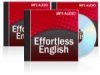 |
 |
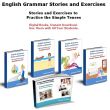 |
 |
 |


